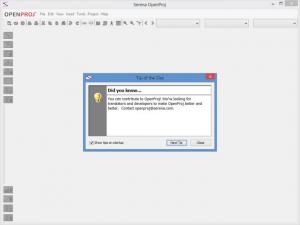OpenProj
1.4
Size: 6.51 MB
Downloads: 7628
Platform: Windows XP/Vista/7/8
The “Open” part in the name refers to the fact that this application is open source. The “Proj” part in the name refers to the fact that this application is a project management tool. As a matter of fact, the open source OpenProj tool is a very useful tool that will help you efficiently manage all your projects.
Download an installer, run it, follow the instructions presented by a setup wizard. These are the three simple steps you must go through to get OpenProj up and running on your PC. When you’re done with the installation and you launch OpenProj for the first time, you will be presented with a “Tip of the Day.” After that you will be presented with a “Welcome to OpenProj” prompt that invites you to open an existing project or create a new project. Choose to create a new project and you will have to enter the following info: project name, manager, start date, notes.
The OpenProj interface features several view modes: Gantt, Network, Resources, WBS, RBS, Reports, Task Usage, Resource Usage. You can use the panel on the left hand side or the View menu to switch between these view modes. From the aforementioned View menu you can choose to view a histogram, charts, task usage, and resource usage.
From a functionality point of view, you can expect to get the following from OpenProj: create and manage as many projects as you want; print out projects; cut, copy, paste; link, unlink; find function; easily insert tasks and resources; multiple view modes; change working calendar; assign resources; tracking; project statistics; and more. Since OpenProj is free and open source, you have all the time in the world to uncover everything this project management tool has to offer.
Easily and efficiently manage all your projects with the free and open source OpenProj.
Pros
Little time and effort will go into installing OpenProj. You can easily create a new project and start adding tasks. The OpenProj interface features several view modes. OpenProj is free and open source.
Cons
None that I could think of.
OpenProj
1.4
Download
OpenProj Awards

OpenProj Editor’s Review Rating
OpenProj has been reviewed by George Norman on 24 Aug 2014. Based on the user interface, features and complexity, Findmysoft has rated OpenProj 5 out of 5 stars, naming it Essential